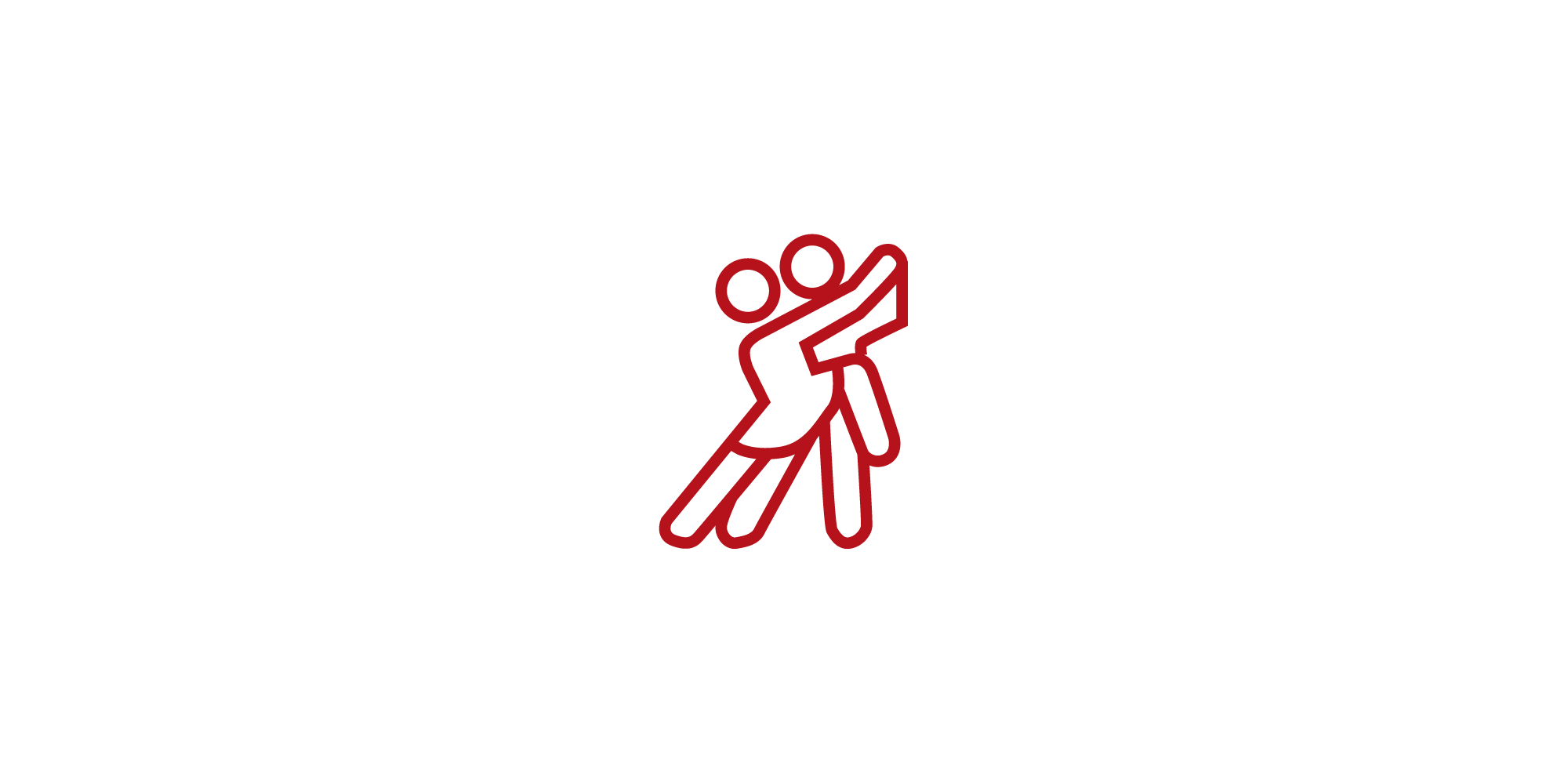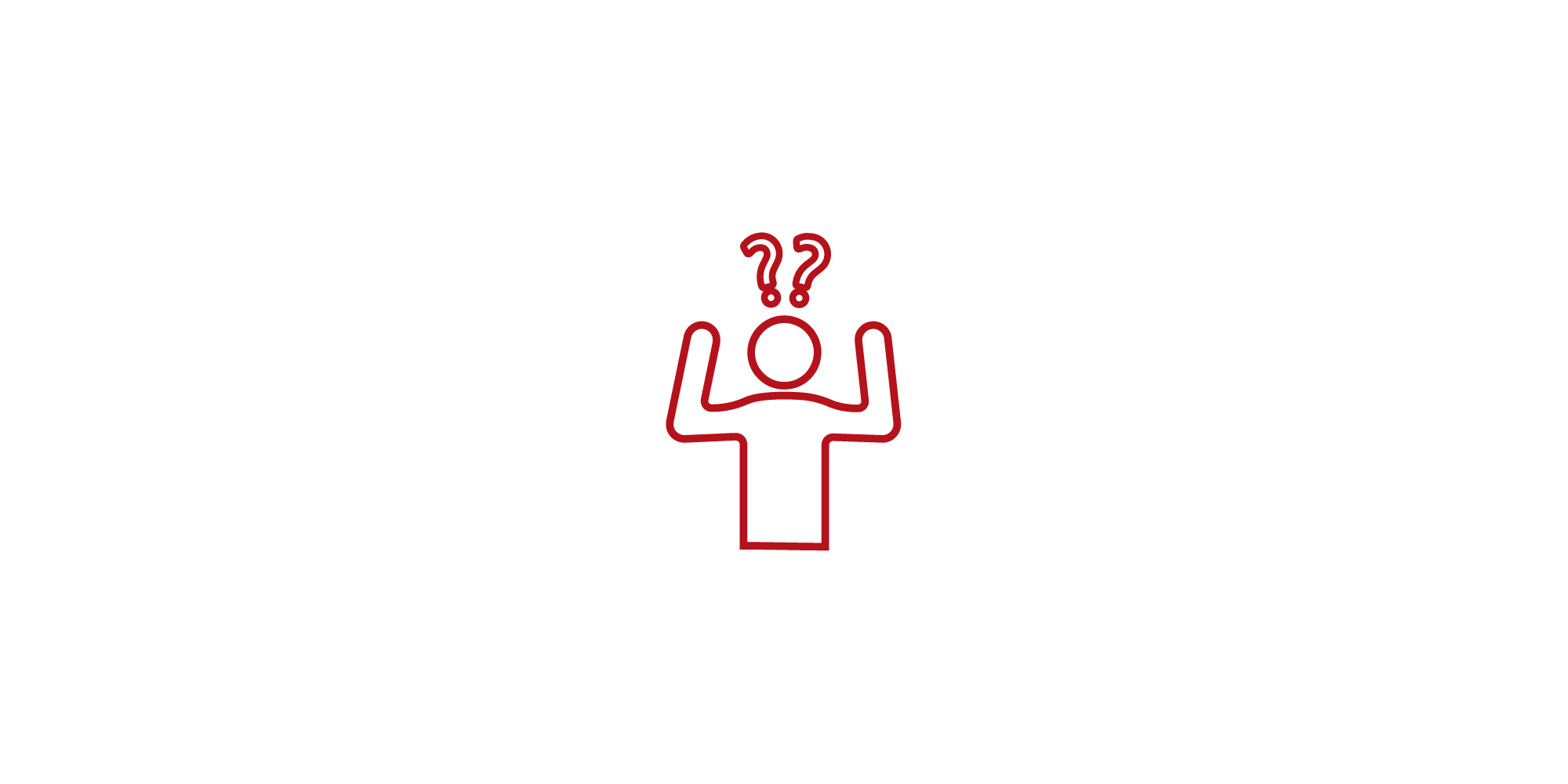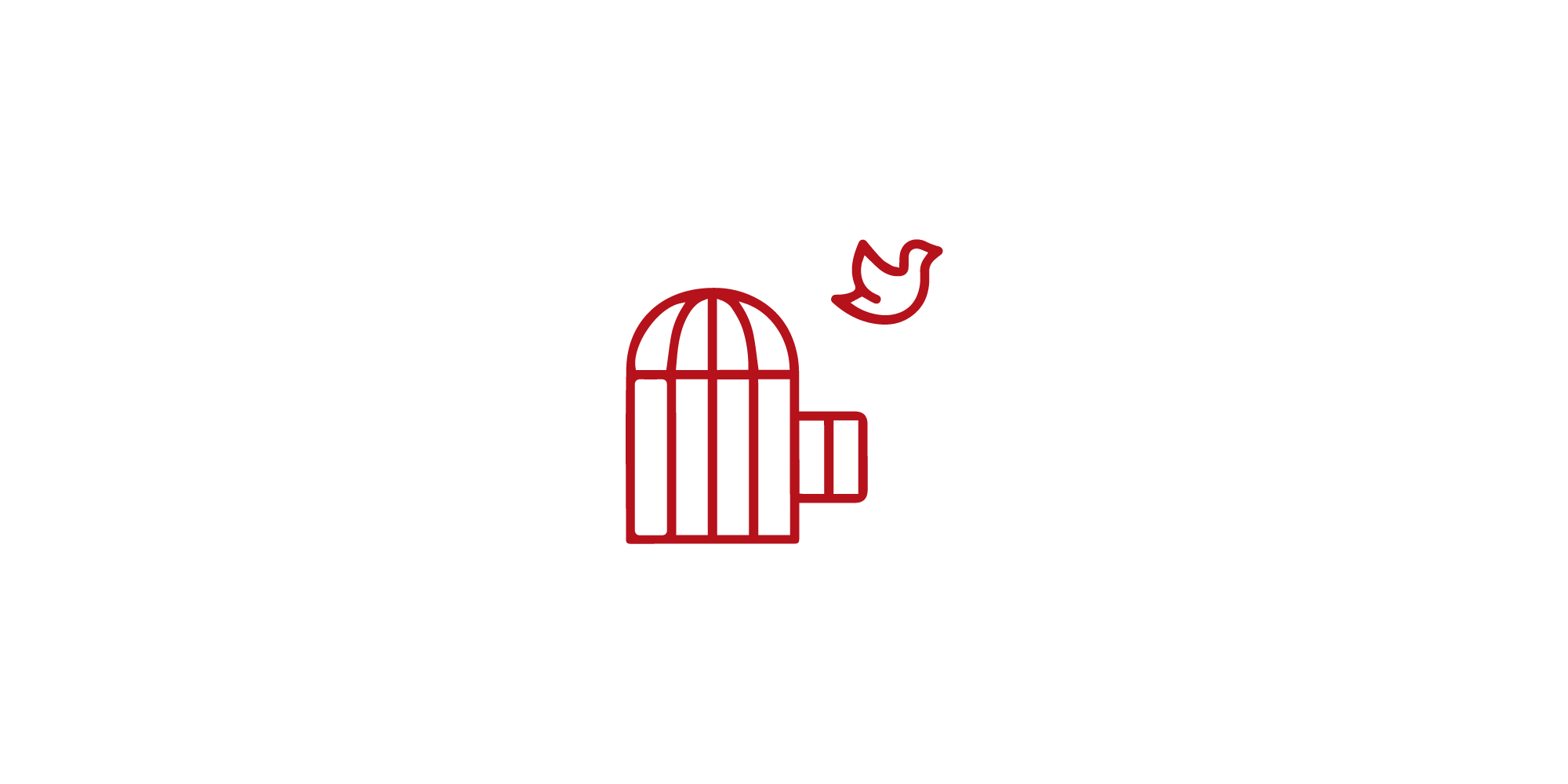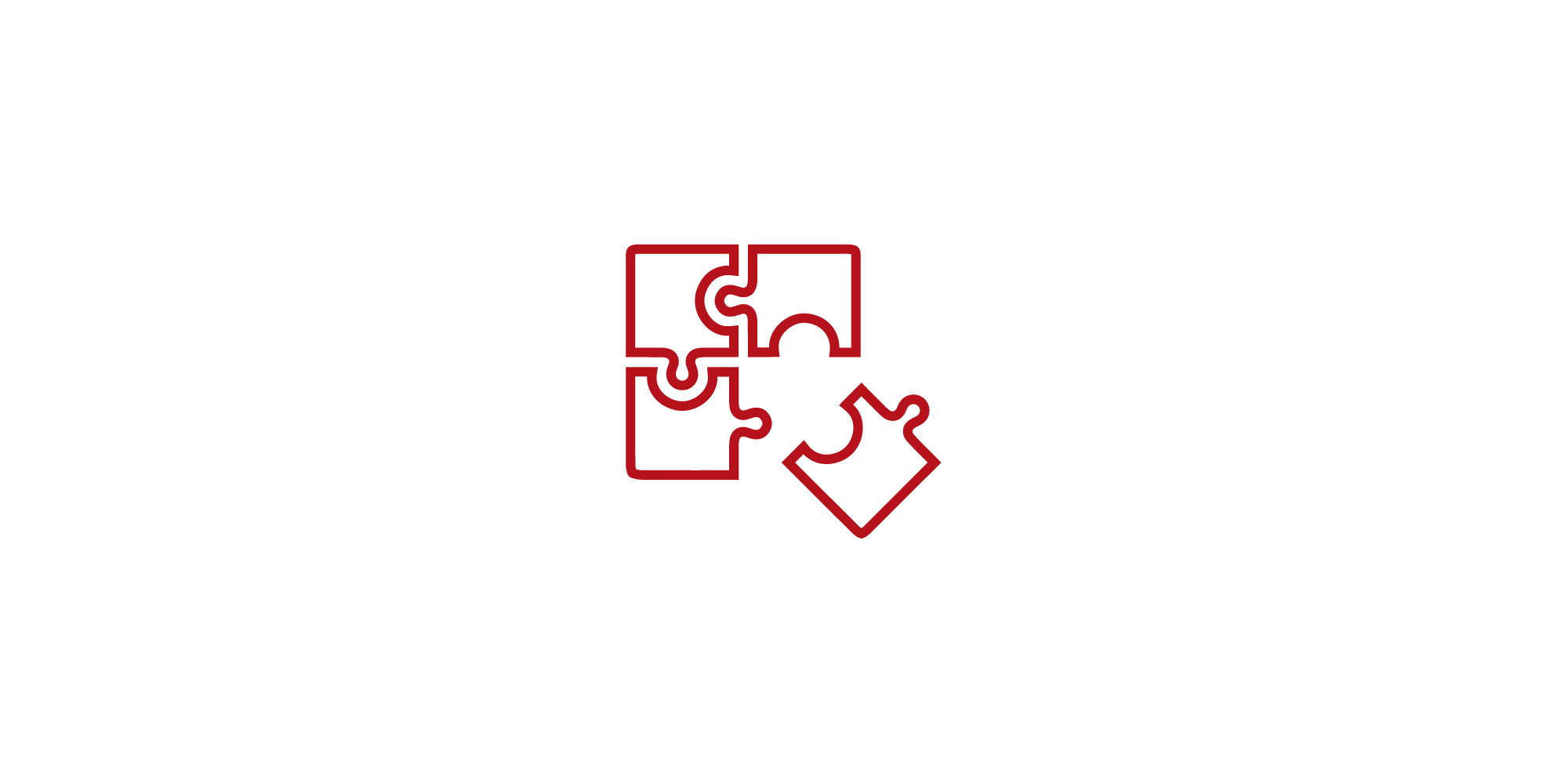Best Practices: Protecting Your Identity Online

This week the IRS released their Security Tax Tip Number 7 with some excellent cyber security practices:
- Give information over encrypted websites only – look for https at the beginning of the web address. The “s” represents “secure”.
- Passwords – Longer is better and be unpredictable. Mix letters, numbers, and special characters in a unique sequence for each website. That can be a lot of passwords but there are several great apps to help you keep them all straight. I personally use Password Keeper. Not only does this help me protect my identity, but my wife can access all my (our) accounts if I were to become incapable.
- Not all ads are legitimate – before you give information, do some research. Search the company name with other keywords like “review”, “complaint”, or “scam”. Legitimate companies do not hide their contact information. If you can’t find an address or phone number through a search engine, you probably shouldn’t be giving them any personally identifiable information.
- Do not overshare on Social Media – Do a search on yourself. What kind of information can you find? If you can find past addresses, names of people who live in your home and photos of your activities so can cyber thieves. Information like this can often be used to answer the security questions once your username and password has been hacked. Even a post of you standing next to your new car can provide a criminal with key information!
- Back up your files – store important and meaningful files on a removable disk or back up device which should be kept in a separate, secure location. If your computer is ever compromised you will still have access to your most important data.
Photo credit: Cyber Security – Cyber Crime by Perspecsys Photos